2 Ways to Remove TikTok Watermark Without an App

Do you know how to remove the tiktok watermark without an application? For those of you TikTok users, you can take advantage of the advanced features provided by TikTok to beautify your video results. Videos that you make using the TikTok application will automatically be watermarked.
So on this occasion, we will review several ways that you can use to remove the TikTok watermark. Curious how? Here’s the review.
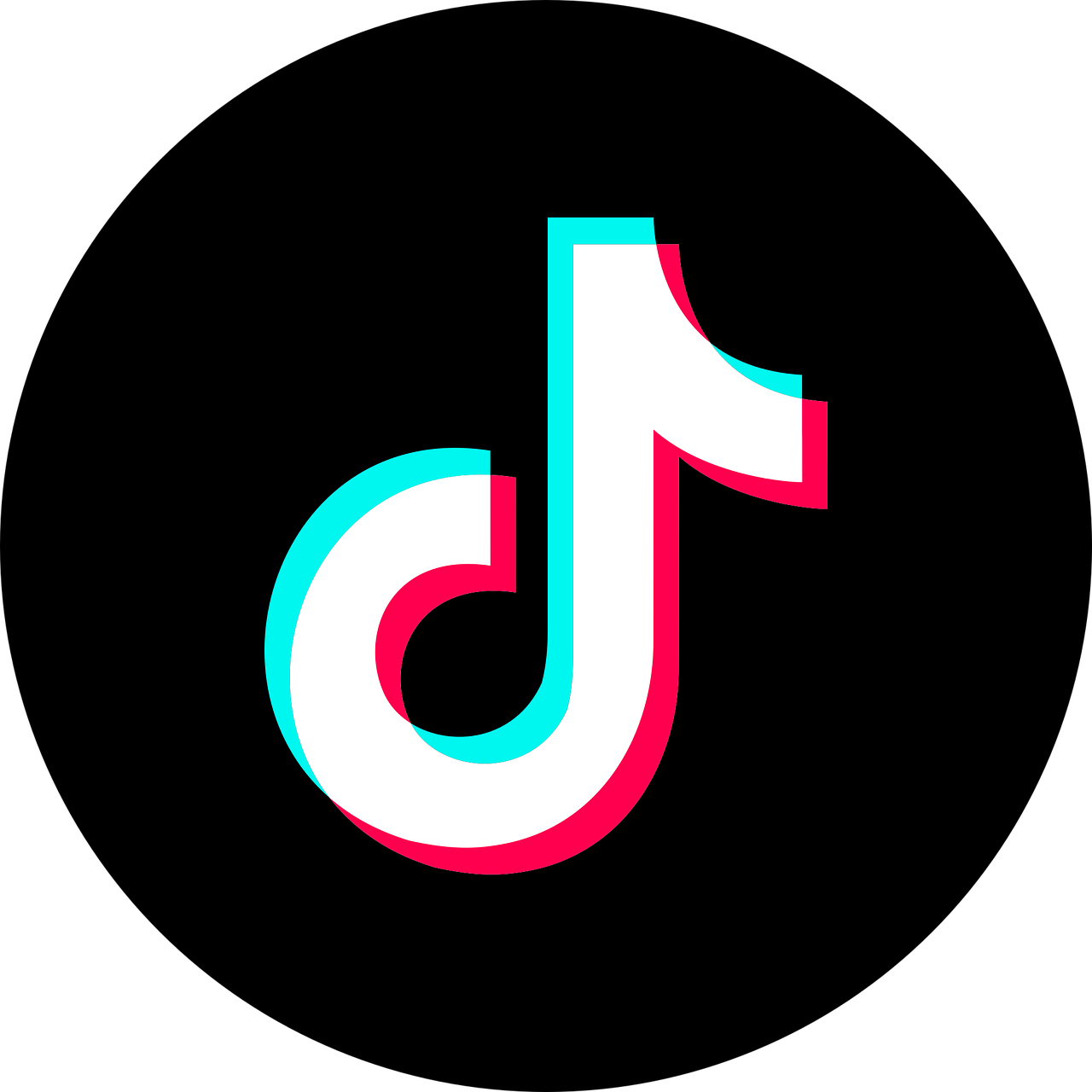
How to Remove TikTok Watermark Without an App
1. Musically Down
The first way to remove the tiktok watermark without an application is to download Tiktok videos using the Musically Down site. By using this method, you do not need to use additional applications. The Musically Down site can not only be used to download tiktok videos without a watermark, but you can also use it to download songs used in tiktok videos according to your wishes. Here are the steps:
1. Open TikTok Videos
The first step you have to do to remove the tiktok watermark without an application is please open the tiktok video. After you find the video, please click the icon Share and select an option Copy Link.
2. Go to Musically Down Site
The second step is to open the Musically Down official website at https://www.musicallydown.com https://musicallydown.com/ . Later the main page of the Musically Down site will appear.
Also read: 4 Ways to Overcome Bad Sector Hard Drives Using the Disk Check Tool
3. Paste the Video Link
The third step to remove the tiktok watermark without an application is to paste the tiktok video URL that you copied earlier. On this page there are options Enable “Video with Watermark”, please check the option then the video you download will be accompanied by a tiktok watermark. Just ignore that option and click right away Download to go to the next step.
4. Click Download MP4 Now
The last step you have to do is click download MP4 now. On the next page there will be two options, namely Download MP4 Now and Download MP3 Now. Please click on the option Download MP4 Now and wait a few moments until the download is complete. Later, Tiktok videos without a watermark will be automatically saved in your smartphone gallery.
2. Downloaderi
The second way to remove the tiktok watermark without an application is to use the help of the Downloaderi site. Downloaderi will allow its users to download tiktok videos without watermark. Downloaderi provides a feature to download music in TikTok videos and a YouTube thumbnail download feature. Here are the steps:
1. Open TikTok Videos
The first step you have to do is please open the tiktok video you want. After finding the video, please click the icon Share and select an option Copy Link.
Also read: Latest Tips for Sharing Instagram Videos to WhatsApp on Android and iOS
2. Go to Downloader Site
The next step, please open the official Downloaderi website at https://www.downloaderi.com/ https://downloaderi.com/ . Later the main page of the Downloaderi site will appear.
3. Paste the Video Link
The third step is to paste the URL or tiktok video link that you copied earlier in the box provided. After that, please directly click Download to go to the next step.
4. Click Download Without Watermark
Finally, three options will appear, namely Download Without Watermark, Download Original, and Download Another Tiktok Video. To download videos without a watermark, please click on the option Download Without Watermark. Please wait a few moments until the download process is complete. Later, Tiktok videos without a watermark will be automatically saved in your smartphone gallery.
Thank you for reading on my Esports
Comments
Post a Comment